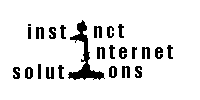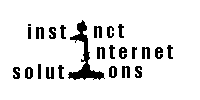Probably the biggest problem in using JavaScript on a web site is
that of browser compatibility.
More so than HTML itself, JavaScript is a new, rapidly developing technology.
Supported features vary between different browsers, and between different versions
of the same browser.
Of course well written JavaScript is completely ignored by browsers that
do not support it, so visitors using a non-compatible browser simply don't see
the JavaScript effects. For simple, "eye-candy" type effects, this is not a
serious issue; if you are using some of the more advanced JavaScript features
essential to the content of your page (for example some powerful forms functions)
an alternative presentation of your data is necessary.
Using very basic JavaScript that even the earliest "Java - enabled" browsers
support, it is possible to determine which browser and version a visitor is using, and
tailor the page they see to suit.
For example, a simple piece of JavaScript has
determined that the browser you are currently using is